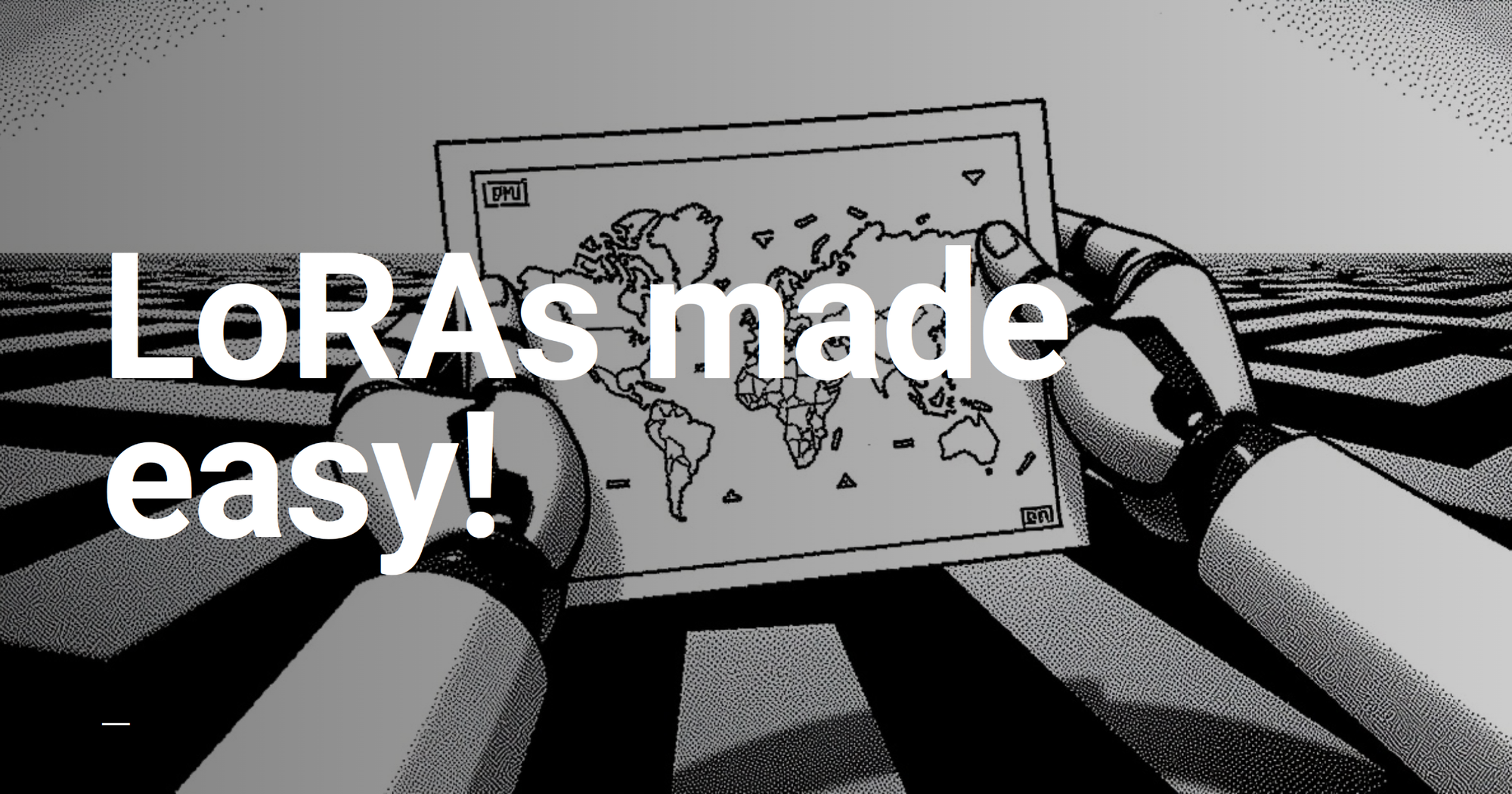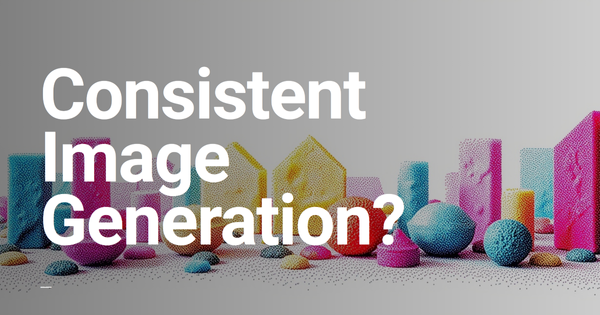Loading LoRAs into your glifs doesn't have to be complicated. This guide covers using Hugging Face or CivitAI to load an existing LoRA into a glif. Let's dive in.
Loading from Hugging Face or CivitAI
- Find a LoRA you like on Hugging Face or CivitAI. Tip: Make sure it is public and for Flux Dev!
- Copy the URL.
- For Hugging Face:
- Go to the model card.
- Navigate to the safetensors file.
- Copy its direct URL.
- For CivitAI:
- Go to the LoRA.
- Right-click the download button.
- Copy the link address.
- For Hugging Face:
- Remix an existing glif.
- Go to the "Flux Lora Base Template" Glif by @fab1an .
- Click the three dots next to its title and select "Remix".
- Scroll to the bottom of the workflow to the ComfyUI block.
- Click "Edit ComfyUI Editor" to open the ComfyUI editor.
- Find the "Load LoRA from URL" node and paste your URL there.
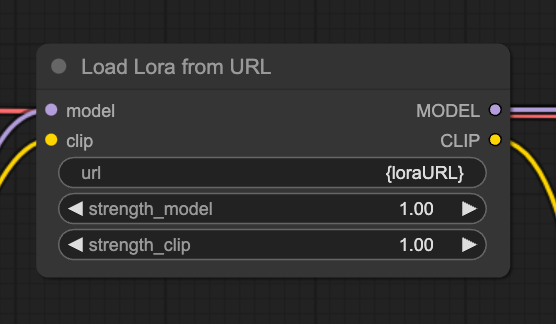
Be sure to give your glif an appropriate title and hit the Publish button at the top of the builder. You're all set!
Next you can use a Glif Block to invoke your LoRA glif within a new glif's workflow. Check out Victorian Memes by @MindlyWork as an example.
Video Tutorials
Check out these two tutorials on loading a LoRA from Hugging Face or CivitAI.
Video Tutorial: Hugging Face
0:00
/1:05
Hugging Face LoRA loading walkthrough
Video Tutorial: CivitAI
0:00
/0:41
CivitAI LoRA loading walkthrough
Templates
Remix one of these templates to help you get started.
Common Issues and Fixes
- URL not working? Double-check you copied it correctly.
- ComfyUI error? Verify your nodes are connected appropriately.
- Access denied? Make sure your Hugging Face or CivitAI model is public.
Tips
- Keep track of your LoRA trigger words and make sure it is being evoked in your glif.
- Check all connections before running
That's all you need to know to get started with LoRAs from both platforms. Happy generating!