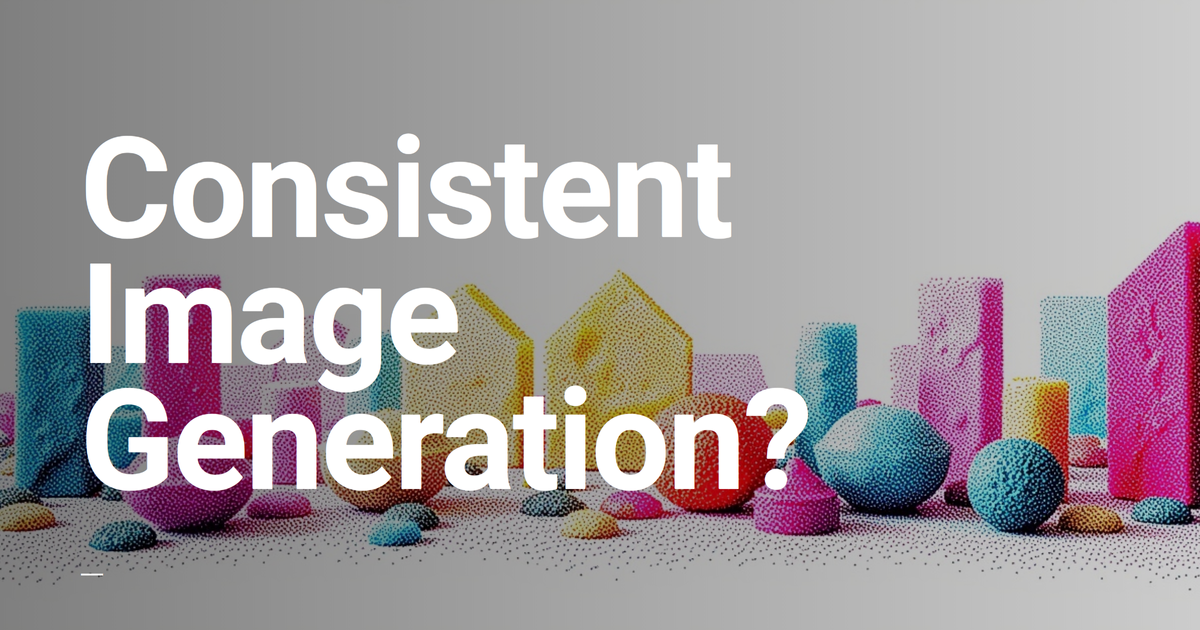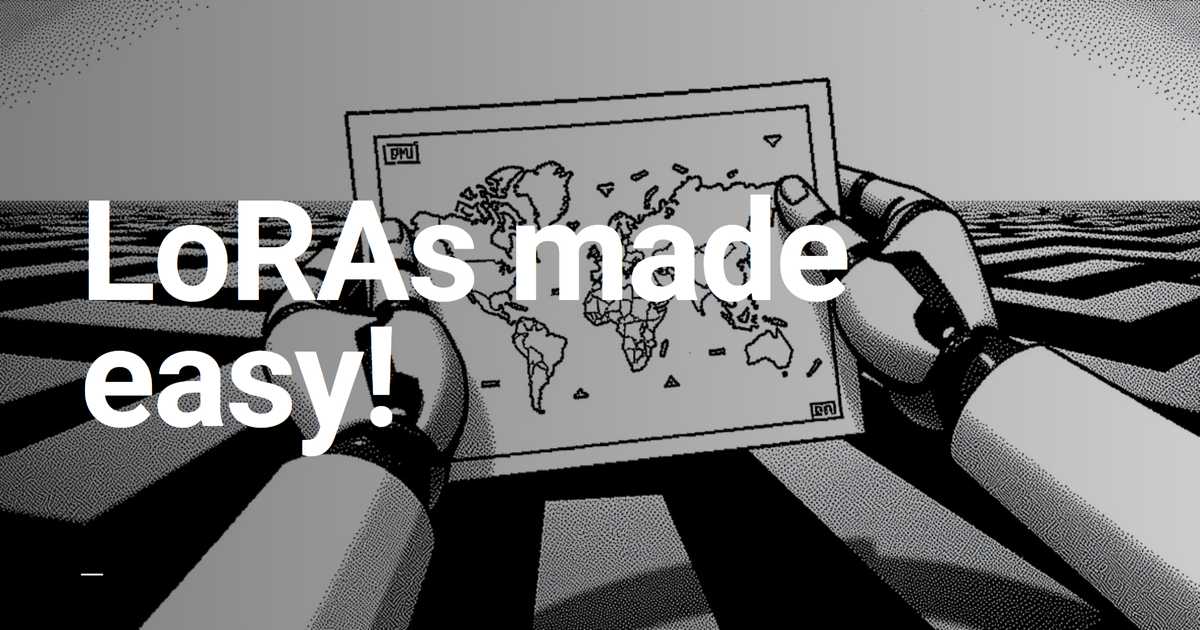Introducing videokit: Make Scroll Stopping Shorts!
Short-form video is all about momentum! Ideas hit, clips get cut, captions pop on, and you need to publish … fast. videokit is a new collection of Glifs built to capture that creative energy! With just a few building blocks, you can spin up fully captioned TikToks, remix vertical split-screen reactions,...