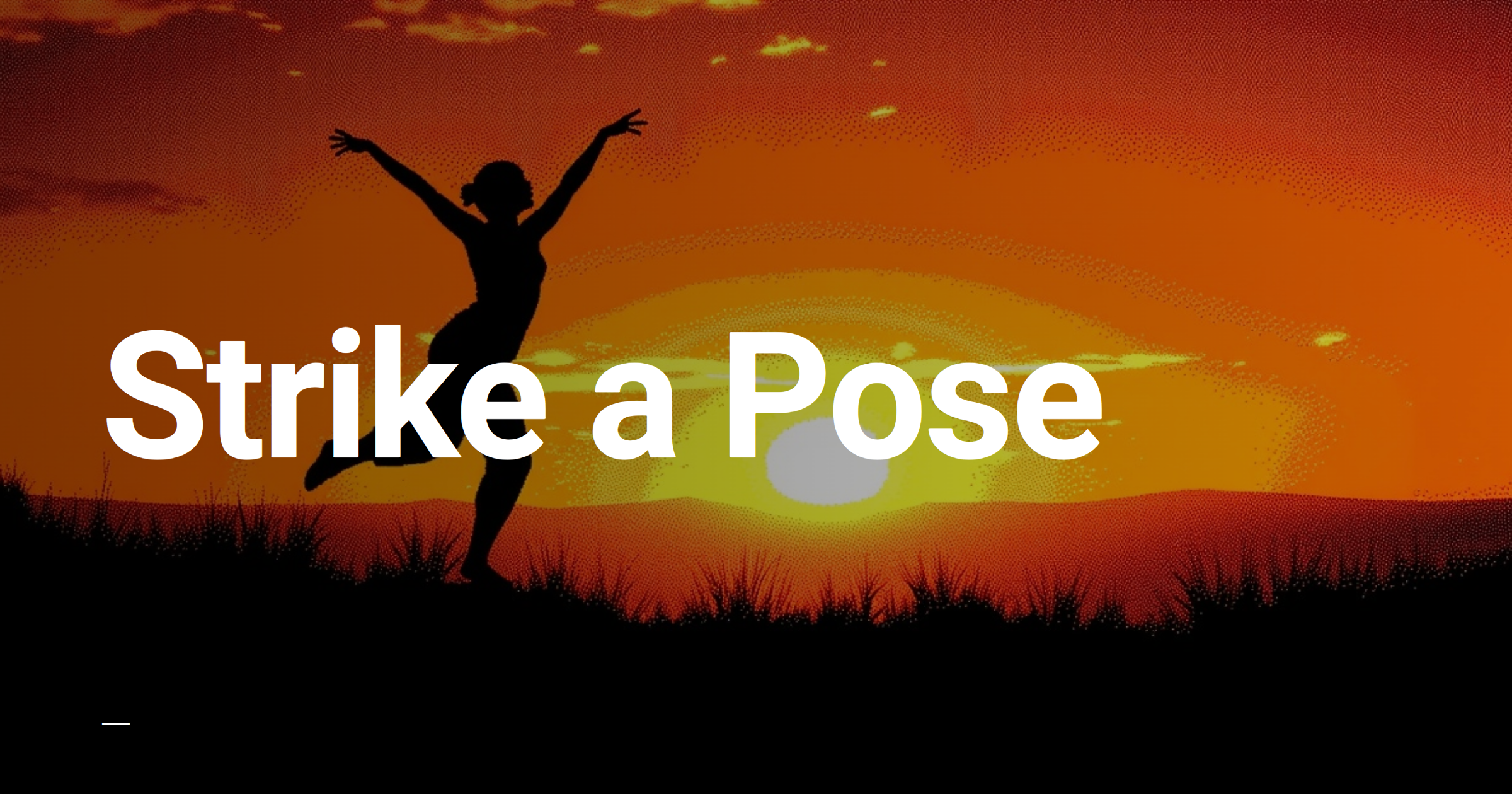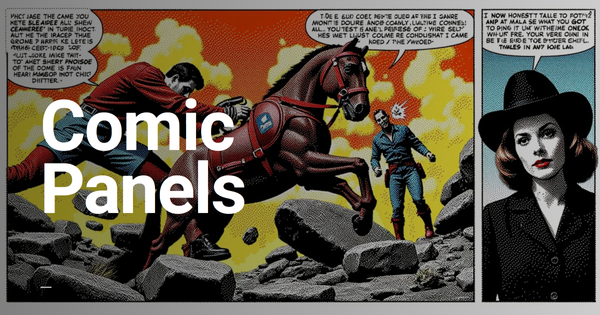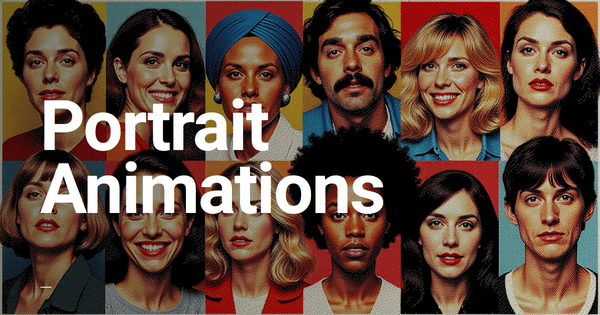This workflow guides you through the process of building a poseable character creator glif that uses InstantID and Controlnet.
glif - Character Designer + (Portrait Pose + Style) by araminta_k
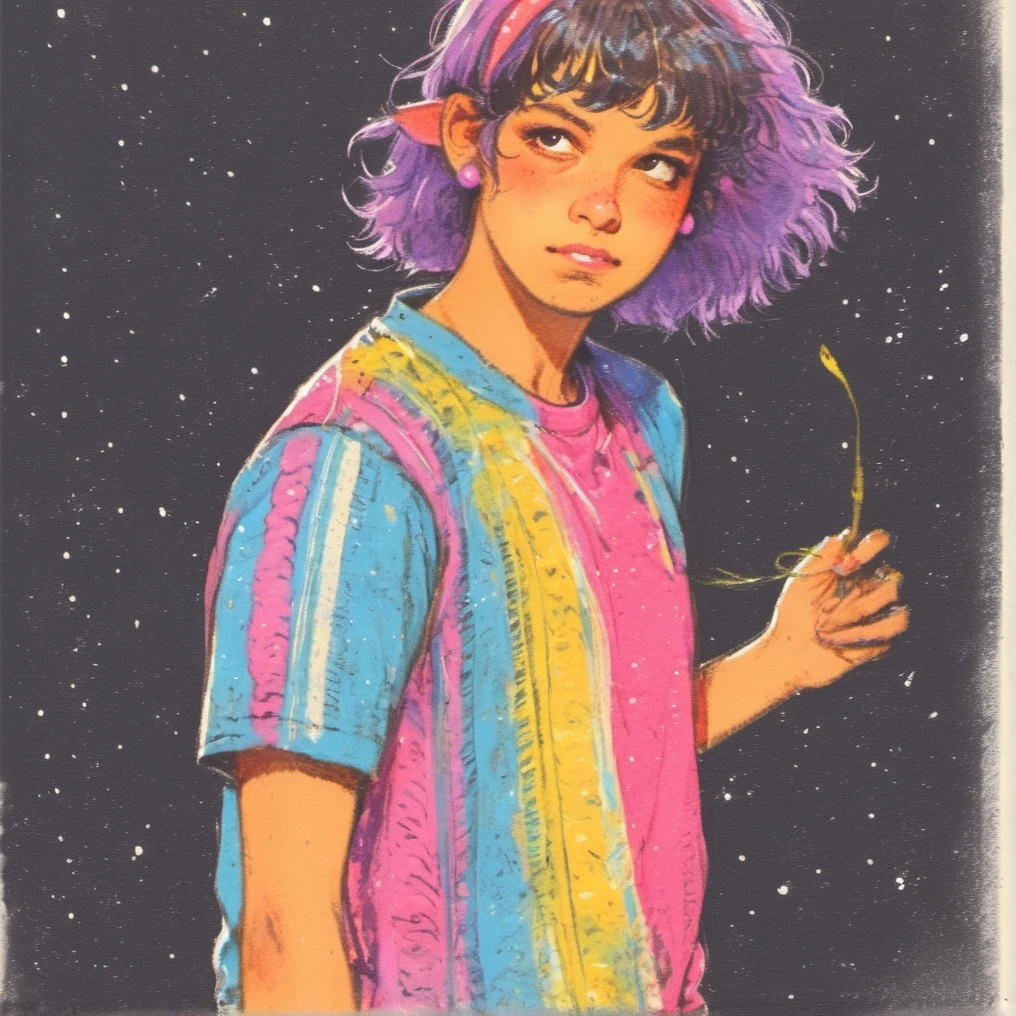
Step by Step
- Click ‘Build’ to start a new project.
- Add an image input block and set up a user prompt.
- Add a second image input block and set up the user prompt.
- Add a text input block and set up the user prompt.
- Label the different user input blocks accordingly.
- Add a text generation block to expand on the user text input.
- Add a ComfyUI block and set it up with the provided JSON file.
Code and Content
Text Generation Block Settings
Prompt
{text input block}
Max Token
200
Model
Claude 3.5 Sonnet
System Prompt
You are helping to design cool classic 90s anime style posters with awesome protagonists. Based on the input, please create a short description of a character such as:
Input: Blue haired fire princess from an alien planet
Response: elegant princess figure with flaming eyes and a sphere of fire surrounding her
ComfyUI JSON
Copy and paste the following into the ComfyUI Block:
{
"3": {
"inputs": {
"seed": 416440346149983,
"steps": 30,
"cfg": 4.5,
"sampler_name": "ddpm",
"scheduler": "karras",
"denoise": 1,
"model": [
"60",
0
],
"positive": [
"60",
1
],
"negative": [
"60",
2
],
"latent_image": [
"5",
0
]
},
"class_type": "KSampler",
"_meta": {
"title": "KSampler"
}
},
"4": {
"inputs": {
"ckpt_name": "sd_xl_base_1.0.safetensors"
},
"class_type": "CheckpointLoaderSimple",
"_meta": {
"title": "Load Checkpoint"
}
},
"5": {
"inputs": {
"width": 1016,
"height": 1016,
"batch_size": 1
},
"class_type": "EmptyLatentImage",
"_meta": {
"title": "Empty Latent Image"
}
},
"8": {
"inputs": {
"samples": [
"3",
0
],
"vae": [
"4",
2
]
},
"class_type": "VAEDecode",
"_meta": {
"title": "VAE Decode"
}
},
"11": {
"inputs": {
"instantid_file": "SDXL/ip-adapter.bin"
},
"class_type": "InstantIDModelLoader",
"_meta": {
"title": "Load InstantID Model"
}
},
"13": {
"inputs": {
"image": "{person1}"
},
"class_type": "LoadImage",
"_meta": {
"title": "Load Image"
}
},
"16": {
"inputs": {
"control_net_name": "SDXL/instantid/diffusion_pytorch_model.safetensors"
},
"class_type": "ControlNetLoader",
"_meta": {
"title": "Load ControlNet Model"
}
},
"38": {
"inputs": {
"provider": "CPU"
},
"class_type": "InstantIDFaceAnalysis",
"_meta": {
"title": "InstantID Face Analysis"
}
},
"39": {
"inputs": {
"text": "an anime character, {prompt}, natural textures, soft linework, stars, glitter, galaxy, fine linework, amazing illustration, soft brushes, watercolor",
"clip": [
"69",
1
]
},
"class_type": "CLIPTextEncode",
"_meta": {
"title": "CLIP Text Encode (Prompt)"
}
},
"40": {
"inputs": {
"text": "photograph, deformed, glitch, noisy, realistic, stock photo",
"clip": [
"69",
1
]
},
"class_type": "CLIPTextEncode",
"_meta": {
"title": "CLIP Text Encode (Prompt)"
}
},
"60": {
"inputs": {
"weight": 0.8,
"start_at": 0,
"end_at": 1,
"instantid": [
"11",
0
],
"insightface": [
"38",
0
],
"control_net": [
"16",
0
],
"image": [
"13",
0
],
"model": [
"69",
0
],
"positive": [
"71",
0
],
"negative": [
"71",
1
],
"image_kps": [
"67",
0
]
},
"class_type": "ApplyInstantID",
"_meta": {
"title": "Apply InstantID"
}
},
"67": {
"inputs": {
"image": "{pose1}"
},
"class_type": "LoadImage",
"_meta": {
"title": "Load Image"
}
},
"69": {
"inputs": {
"repo_id": "alvdansen/frosting_lane_redux",
"subfolder": "",
"filename": "araminta_k_frosting_lane_redux.safetensors",
"strength_model": 1,
"strength_clip": 1,
"model": [
"4",
0
],
"clip": [
"4",
1
]
},
"class_type": "HFHubLoraLoader",
"_meta": {
"title": "Load HF Lora"
}
},
"70": {
"inputs": {
"filename_prefix": "ComfyUI",
"images": [
"8",
0
]
},
"class_type": "SaveImage",
"_meta": {
"title": "Save Image"
}
},
"71": {
"inputs": {
"strength": 0.75,
"start_percent": 0,
"end_percent": 1,
"positive": [
"39",
0
],
"negative": [
"40",
0
],
"control_net": [
"72",
0
],
"image": [
"67",
0
]
},
"class_type": "ControlNetApplyAdvanced",
"_meta": {
"title": "Apply ControlNet (Advanced)"
}
},
"72": {
"inputs": {
"control_net_name": "mistoLine_fp16.safetensors"
},
"class_type": "ControlNetLoader",
"_meta": {
"title": "Load ControlNet Model"
}
}
}